VIVO New Security Bypass Using UMT Dongle No Need Test point
VIVO MTK Device, for the help of UMT Dongle you can easily unlock any VIVO device and remove the frp userlock without opening the back cover or short test point.
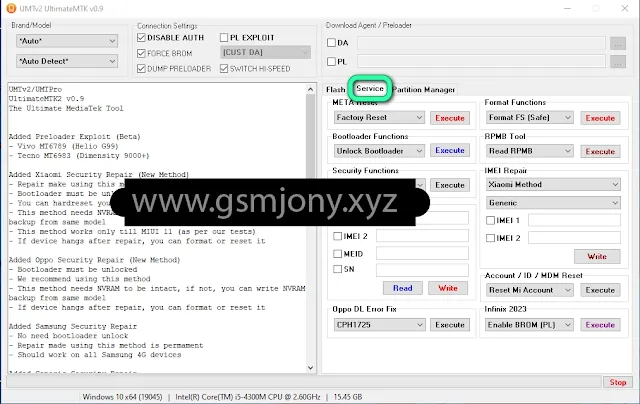
Remove User Lock and FRP on VIVO Smartphone with UMT Dongle:
- Obtain a UMT Dongle.
- Download and install the latest version of the UMT MTK V2 setup file.
- Open UMT MTK V2 from the desktop shortcut (wait for it to load).
- Navigate to the Service section.
- Optional settings: Check PL EXPLOIT, select VIVO in the dropdown, and in the Service section, choose Format Functions > Safe Format+FRP.
- Click on the Execute button.
- Power off the device and connect it to the PC (no need for any button).
- Wait for the process to complete; the device will remove User Lock and FRP without any test point.
- If the device gets stuck on recovery, go to Format Functions and choose the "Fix Recovery" option.
| Info. | Details |
|---|---|
| Tool Name | VIVO New Security Bypass |
| Version | 2023 |
| Password | Free |
| File Size | 37. MB |
| Files Hosted By | https://www.gsmjony.xyz/ |
Conclusion:
UMT Dongle provides a straightforward method for removing User Lock and FRP on VIVO smartphones. By following the outlined steps, including optional settings for specific functions, users can achieve this without the need for test points or opening the device. Ensure the device is powered off before connecting it to the PC, and if recovery issues arise, the tool offers a "Fix Recovery" option. This process simplifies the unlocking procedure for VIVO smartphones, making it more accessible and efficient.


