Patching Mi Account on Redmi 12 (Fire) with Android 13 MIUI 14.0.6.0.TMXMIXM: A Step-by-Step Guide
This guide details the process of patching the Mi Account on your Redmi 12 (Fire) device running Android 13 MIUI 14.0.6.0.TMXMIXM. Please be aware that this procedure involves flashing firmware and unlocking the bootloader, which may void your warranty and pose risks to your device. Proceed with caution and understand the potential consequences before proceeding.
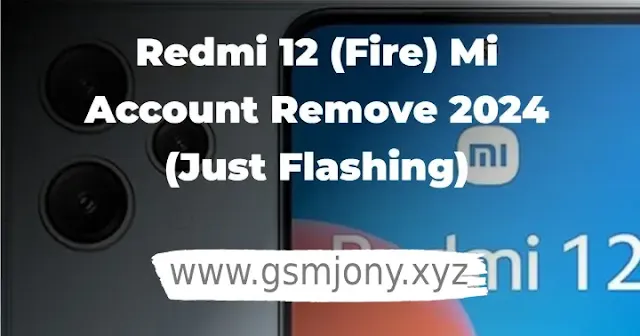
This guide is for informational purposes only; we're not liable for any damage or data loss.
Use the correct firmware for your Redmi 12 (Fire) model to avoid device damage.
Unlocking the bootloader may void your warranty and pose security risks.
Always backup your data before flashing or resetting.
Proceed with caution and at your own risk.
Redmi 12 Before you start:
- Make sure to create a complete backup of all your important data, as the process will result in the deletion of all information on your device.
- Obtain the necessary firmware file for your specific Redmi 12 (Fire) model from a trusted source.
- Download and install the Mi Unlock Tool on your computer.
Redmi 12 Flashing the firmware in Brom mode:
- Enter Download mode on your Redmi 12 (Fire) (refer to your device's manual for guidance on how to do this).
- Connect your device to your computer using a USB cable.
- Launch the Mi Flash Tool and load the downloaded firmware file.
- Proceed to flash the firmware onto your device.
- Once the flashing process is finished, your device will reboot automatically.
Redmi 12 Unlock Bootloader permanently with UnlockTool:
- Sign in to your Mi account through the Mi Unlock Tool on your computer.
- Follow the on-screen prompts to request an unlock authorization code from Xiaomi. Note that this process may take several days to complete.
- Upon receiving the authorization code, input it into the Mi Unlock Tool and proceed to unlock the bootloader.
- Warning: Unlocking the bootloader may void your device's warranty and expose it to potential security risks.
How to perform a hard reset on your device:
- Turn off your device completely.
- Press and hold down the Power and Volume Up buttons simultaneously.
- Release the buttons when you see the Mi logo, and wait for the Recovery menu to appear.
- Use the volume buttons to navigate through the menu, and the power button to select "Wipe Data/Factory Reset.
- Follow the on-screen instructions to confirm and complete the hard reset process.
| Info. | Details |
|---|---|
| Tool Name | Redmi 12 (Fire): How to Remove Mi Account in 2024 |
| Version | 2024 |
| Password | Free |
| File Size | 5.5 GB |
| Files Hosted By | https://www.gsmjony.xyz/ |
Conclusion:
It's essential to approach the process of patching the Mi Account on your Redmi 12 (Fire) with caution. This guide provides valuable information, but it's crucial to remember the potential risks involved, such as data loss, device damage, and warranty voidance. Always ensure you have the correct firmware and take necessary precautions, such as backing up your data before proceeding. We hope this guide helps you achieve success, but ultimately, proceed at your own risk.


