Android Multi Tool v1.2.6.9 New Update 2024
Android Multi Tool v1.2.6.9 New Update 2024,Android Multi Tool,unlock tools
Android Multi Tool v1.2.6.9 New Update 2024:
The Android Multi Tool has been updated to version 1.2.6.9, introducing a new feature for managing partitions. With this update, users gain greater control over the storage partitions on their devices. This Partition Manager is compatible with MTK, SPD, and QLM devices, providing enhanced flexibility for a wider range of users.
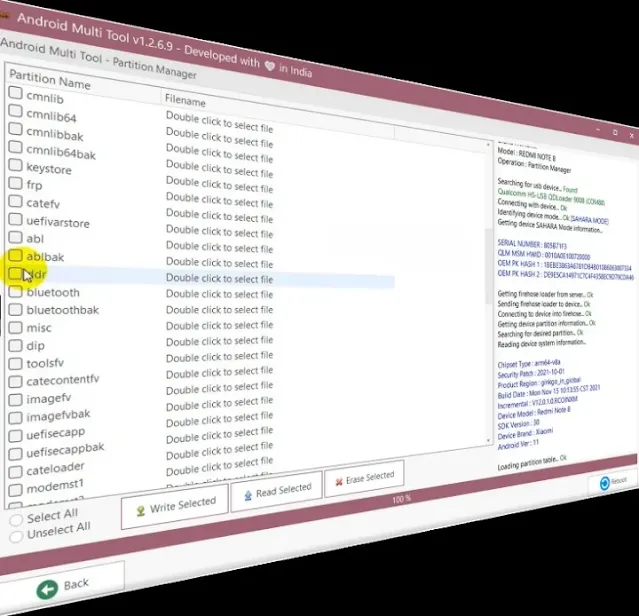
What is Android Multi Tool?
Android Multi Tool is a sophisticated mobile phone repair utility designed for use with smartphones. It offers a variety of functions, including flashing, unlocking, factory resetting, FRP resetting, and Mi account removal, and is compatible with multiple smartphone brands.
VIVO | XIAOMI | TECNO | INFINIX | ITEL | REALME | KARBONN | SAMSUNG | OPPO etc phones.
What are the new features in Android Multi Tool v1.2.0?
The latest version of Android Multi Tool, v1.2.0, comes with a variety of new features and enhancements, especially focusing on Vivo devices. Here's a list of the key updates:
Expanded Vivo Support: Now supports nearly 99% of Vivo models, offering more flexibility in unlocking and other functions.
- Preloader Mode Enhancements:
- Factory Reset: Perform a factory reset directly in preloader mode.
- Reset FRP: Reset the Factory Reset Protection (FRP) in preloader mode.
- Flash Firmware: Flash firmware on Vivo devices in preloader mode.
- Demo Mode Removal: Remove demo mode restrictions.
- Bootloader Unlocking: Unlock the bootloader in preloader mode.
- RPMB Read/Write: Read and write to the Replay Protected Memory Block (RPMB).
- General Features:
- Factory reset, FRP reset, flash firmware, and demo mode removal for a wide range of Vivo devices.
With these updates, you can unlock and manage nearly any Vivo model, making this tool a comprehensive solution for Vivo device maintenance and management.
| Attribute | Description |
|---|---|
| File Name | Android Multi Tool v1.2.6.9 |
| File Size | 38.3 MB |
| Developer | Gautam Kumar |
| Source | Website |
| Free or Paid | Paid (Works with credit balance) |
| Download Link | Click here |
| Additional Resource | VIVO Drivers |