iRFT Pro (iRomFw Bypass AIO) New Tool Bypassing iCloud Activation 2024
iRFT Pro (iRomFw Bypass AIO) New Tool Bypassing iCloud Activation 2024,iRFT Pro tool,unlock tools,frp tools
Introducing iRFT Pro (iRomFw Bypass AIO): A New Tool for iCloud Activation Bypass in 2024:
iRFT Pro AIO v1.5 is a versatile Windows-based tool designed to address various iOS issues, including MDM lock, passcode bypass, and even jailbreaking to access the Hello screen. However, it's important to note that this tool requires a computer with an Intel processor and is compatible exclusively with devices using A7 to A11 chips (from iPhone 5s to iPhone X).
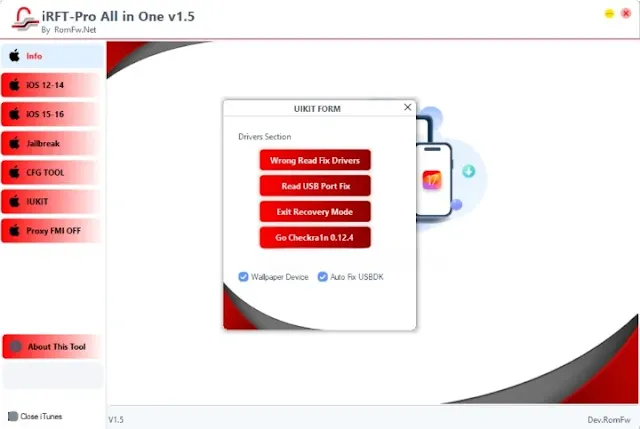
What's New in iRFT Pro V1.5:
- Bypass GSM Signal on iOS 12-14.5.1
- Bypass, not Signal on iOS 12-14.8
- MDM Bypass for All Models Running iOS 7-17.4
- Passcode Bypass via Jailbreak & RamDisk
- Hello Screen Bypass for iOS 15-17.x
Processor Requirement: Intel Series
Device Compatibility: Works only on A7-A11 with checkm8 exploit (iPhone 5s to iPhone X).
iRFT Pro v1.2: Apple Support for iPhone and iPad Devices
- [MDM]: Premium Bypass for MEID & GSM using Checkra1n
- [Patch]: Premium USB Patch for Windows with Checkra1n
- [Broken]: Full Premium Bypass for Broken Baseband with Checkra1n
- [Passcode]: Full Premium Passcode Bypass using Checkra1n
- [BankApps]: Full Jailbreak Removal for Bank App Compatibility (Checkra1n)
- [Account]: Premium Bypass for Open Menu with Checkra1n, Palera1n, and other Jailbreaks
- [iRAM]: Full Premium Passcode Bypass in RamDisk Mode
- [Activation]: Full Untethered Activation Bypass (No Signal) with Palera1n Jailbreak Mode
- [Check]: Free IMEI/SN Check
- [Proxy]: Verify Proxy Status
How to Use the Tool:
- Download the File:
- Click on the download link provided below.
- The downloaded file is ready to use; no extraction is required.
- Run as Administrator:
- Open the iROMFW.exe file.
- If prompted, select "Run as Administrator."
- The tool will auto-install on your computer.
- Explore the Features:
- Once the installation is complete, you can review the tool's available features.
- Connect your iPhone or iPad to your computer and choose the desired function.
- Execute and Enjoy:
- Perform the operation you need with the connected device.
- That's it! You’re ready to go.
| Property | Details |
|---|---|
| File Name | iRFT Pro v1.5 |
| File Size | 112.4 MB |
| Developer | ROMFW TEAM |
| Source | Website |
| Free or Paid | Free (with some paid features) |
| Download Link | iRFT Pro v1.5 (Latest) |
| Previous Version | iRFT Pro 1.2 |